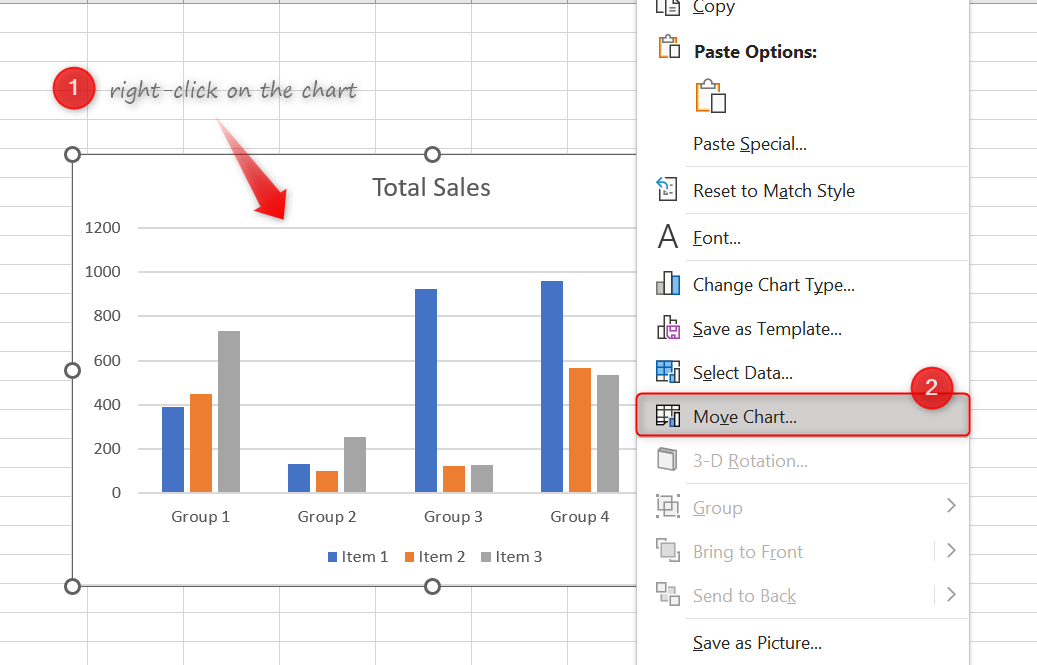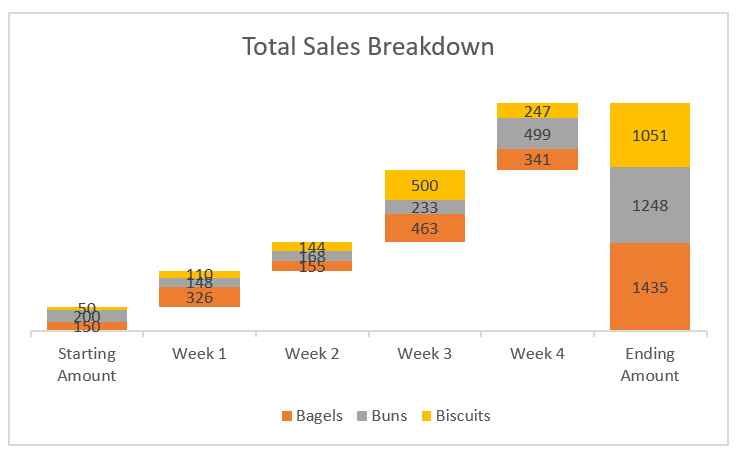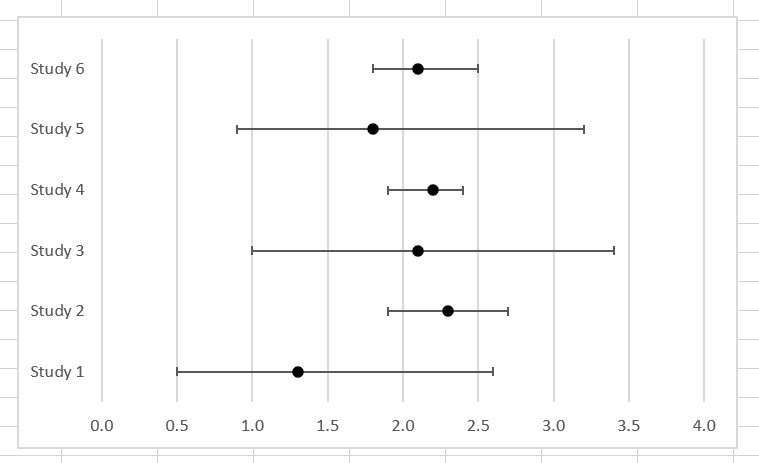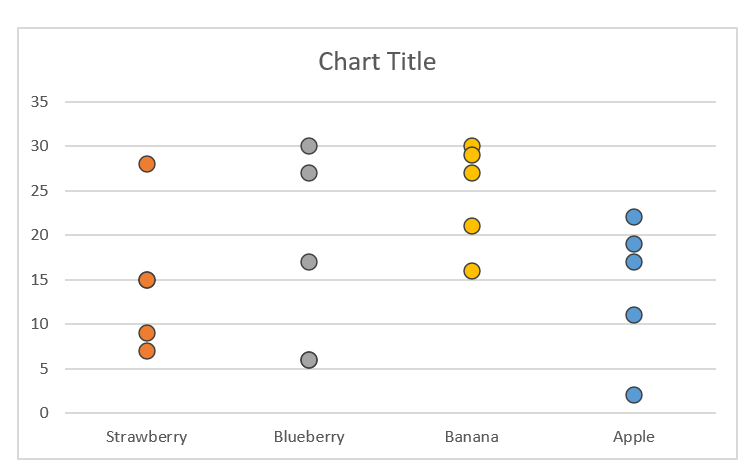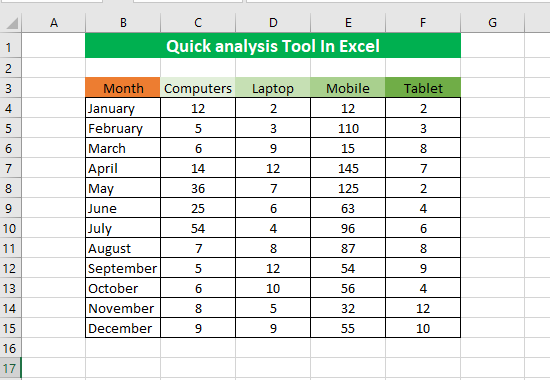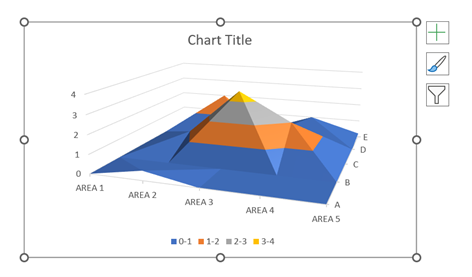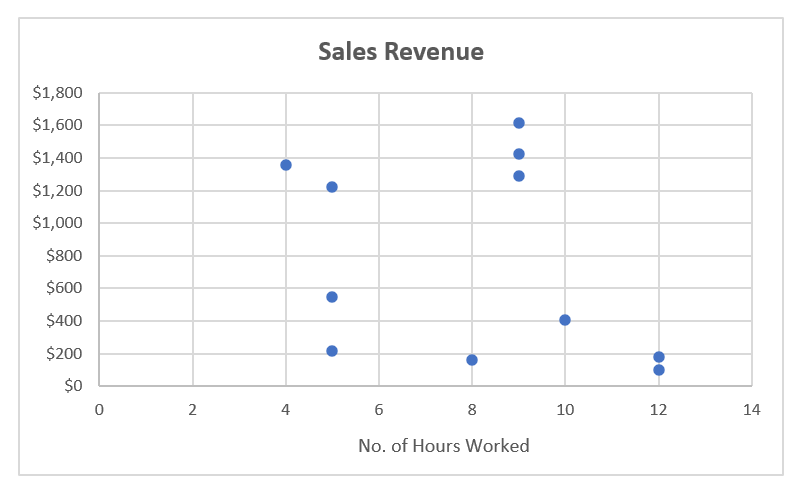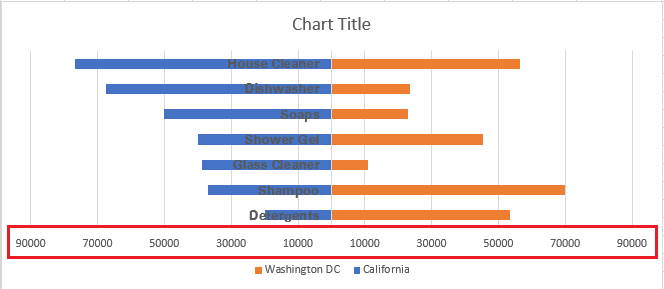How to Make a Scatter Plot in Excel (2024)
Do you have columns of quantitative data in your Excel sheet that only consist of a list of figures? How can you visualize and analyze the relationship between this quantitative data at a glance? Through … Read more